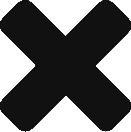UX and UI are not as identical as their names would suggest, although the two areas are often mistakenly perceived as synonymous terms.
Understanding the difference between them is an important first step to finding out which field suits you best. This allows you to go deeper into the skills and knowledge you’ll need for each.

Foundationally, UX refers to the journey each user goes through when interacting with any part of a company’s product (hence the name user experience). UI (or user interface) makes this possible, and is an umbrella for all of the visual elements that make up the platform, including buttons, pages, and icons. They both fall under the Product Design umbrella, and while the two branches rely heavily on each other in order to perform their best, and neither would be possible without the other.
Today we’ll dig into the specifics about UX and UI to learn more about where they converge and diverge to create a product’s design.
What is UX?
User Experience looks at a user or customer’s interaction with the product, from start to finish,
and is concerned with how its design elements influence the overall impression of it. The term was first used by cognitive scientist and Nielsen Norman Group Design Consultancy co-founder Don Norman, who came up with it while working with Apple in the ‘90s.
Its area of focus is not exclusive to the technical or digital aspects of the experience, although today UX is almost always seen as a tech field. In reality, it can be applied to any product, from social media platforms to cars, and is meant to be a human-centered approach to analyzing users’ engagement with the product’s design. The “usability honeycomb” is a popular visualization of all the aspects of UX design, and has become a foundation to guide UX professionals through the touchpoints of a user’s experience, from first discovery to last look.
Accordingly, a UX designer considers each interaction and puts it into the context of how the user walks away feeling after the experience is over. Was it a positive experience? Did any pain points come up? Could it have been smoother in any aspect? Using all of this information, the designer is tasked with identifying solutions for any issues that arise throughout the user journey; the solutions are often not related to visuals, and UX design is not intrinsically tied to how the product looks. It requires being strategic, and a UX designer may be involved with competitor analysis, user research, and content development to have a good grasp on how their product is performing in relation to others, and what changes they need to make to improve. It’s their responsibility to ensure a well-thought out and seamless product experience for the user that fulfills its purpose and encourages return.
What is UI?
User Interface is a broad term for anything that the user can see and engage with during their interaction with a product. Buttons, icons, pages, and layout all fall into this category and are part of a UI designer’s domain. They are an important factor in how a company is viewed by its audience and . It’s a major outlet for the company to present its visual brand, including fonts, colors, and logos, and UI designers make sure that all of these elements are incorporated throughout the product for users to become familiar with. It is goes back to the ’80s when the first Graphical User Interface was developed, and is exclusively digital. It allowed for interactions with a computer that were smoother than simply using the command line, and has since extended into mobile devices, virtual reality, and “zero UI” (products that respond to users’ gestures or voice commands).
UI is a section of product development that will never be obsolete, with a two-fold purpose of laying out the brand’s messaging and vision and giving the user something that is intuitive and fun to interact with. It ties all engageable features together, ensuring that each new component fits with previous iterations and creates one cohesive whole that accurately represents the brand. As technology develops, this has evolved to include aspects like the voice of your smartphone’s virtual assistant and the sound effects that go with actions like receiving a text or setting your phone’s alarm, and will continue to change to fit the needs of the latest tech.
UI designers conduct customer analysis and design research to make informed decisions about the direction to go with a product, and work with developers to execute the implementation of visual components that make up its interface. A good UI professional will have a solid grasp on branding skills such as typography and color theory, and an eye for situating each individual detail so that they all work together in a way that makes sense and is easy for the user to navigate. Many teams contribute to the formation of a brand, but the UI designers are the party that translates those ideas into something tangible.
How Do UX and UI Interact?
Without UX, there can be no meaningful UI (and vice versa). This is evidenced by products that had only one of these mastered and lacked the other, ultimately leading to an unsuccessful run. Neither area of expertise is more important than the other, since missing either component leaves something to be desired by the user. UX and UI designers work together to create a product that combines sleek, intuitive design with a smooth and enjoyable experience that hopefully culminates in happy users who want to return.
UX and the findings that the UX designer gathers related to how the interface is affecting the process greatly inform UI. UI is one of the biggest aspects that UX can use as a tool to improve user experience, so it’s necessary for both teams to collaborate on the product’s design and communicate about the changes they think would be beneficial for performance. Together, UI can take the concepts and ideas identified by UX and package them neatly into a well-rounded interaction that gives the user a positive experience.
Be sure to check out Chet’s courses on Product Design to learn more about the skills needed to get into UX and UI.